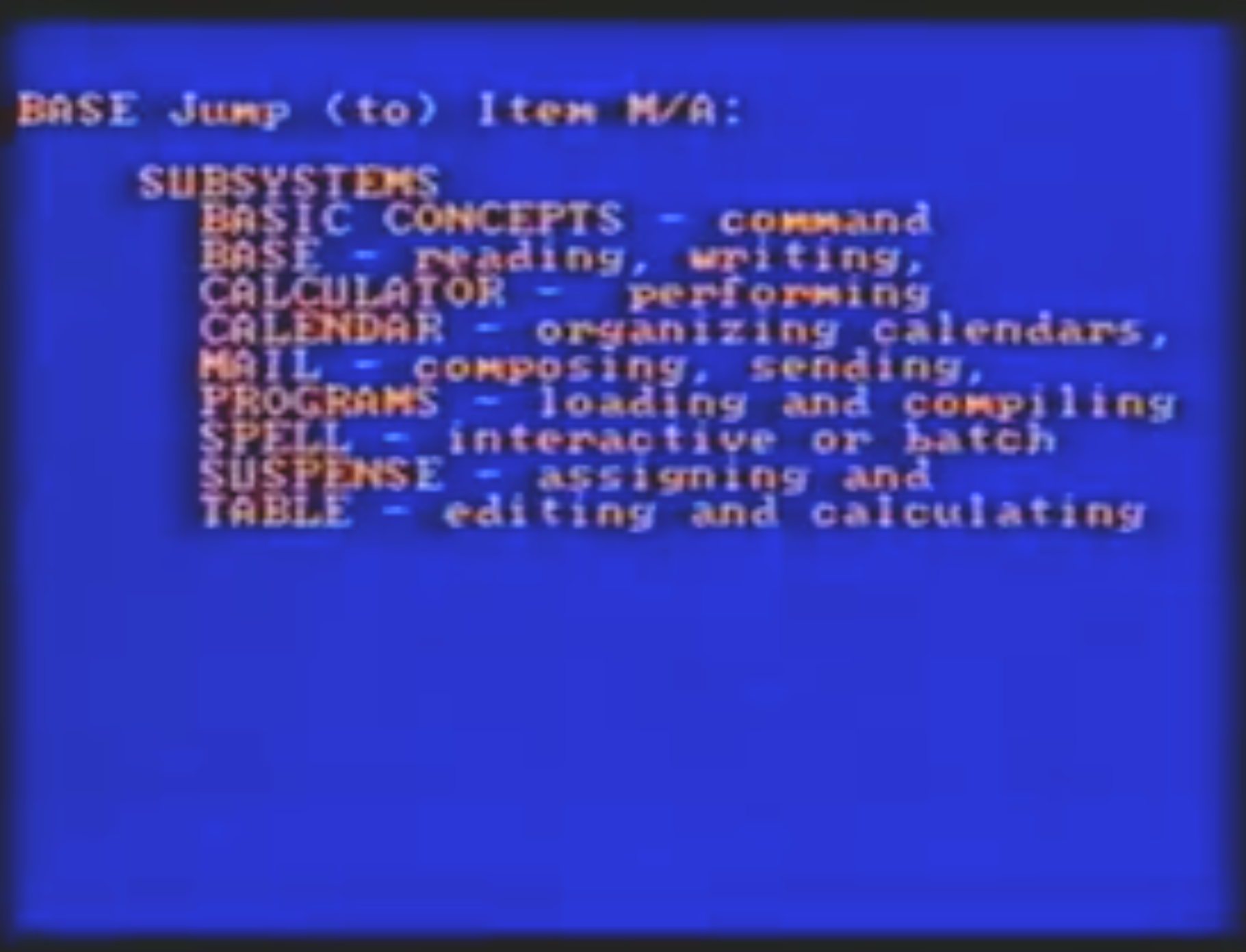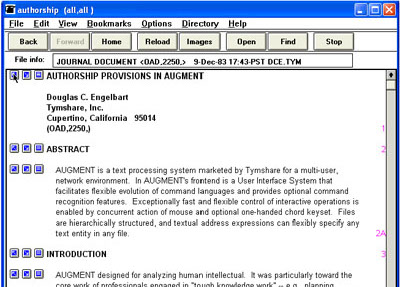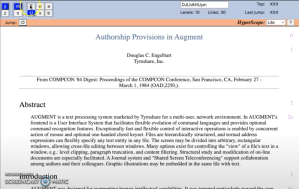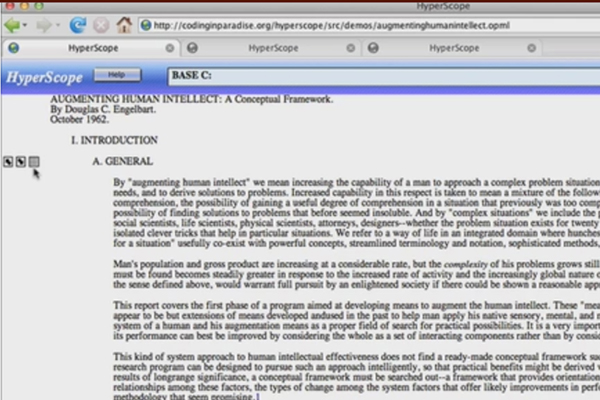Outline offers a bird's eye view; Numbers and Labels show hotlinks you can click to Jump to, or right click to Copy Link to; Numbers show where you are. Learn more.
Demos 0Demos captured over the years of the technological breakthroughs pioneered by Doug Engelbart and his research staff. NLS 1
(1964-1978) NLS was the system Doug and his team presented in their 1968 Demo. Here you see Doug and his team in a seminal moment in history. For background, see About NLS/Augment. 1968 Doug & Team -
"Mother of All Demos"
(100 minutes)
1969 Doug & Team - "Augmentation Systems & Information Science" (100 minutes)
NLS demos by others: 1d 1974 Kirk -
Whole Universe Catalog (31 minutes) Augment 2
(1978-1996) Augment was a commercialized version of NLS evolved by the team when it transferred from SRI to Tymshare, Inc. Augment served hundreds of customer organizations, and its development continued through 1984, when it transferred to the aerospace company McDonnell Douglas Corporation. Doug left MDC in 1988 to found the Bootstrap Institute with Christina (now the Doug Engelbart Institute), with rights to continue evolving Augment as a research prototype. In the mid-1990s Doug and Christina were awarded a DARPA contract to create a modern windows GUI client for Augment called Visual AugTerm. For background, see About NLS/Augment. 1987 Doug - Doug Engelbart demonstrates Augment during his lecture at the 1987 Computer Systems Colloquium at Stanford University.
Watch the demo portion of his lecture (link FFs to 29:10). See also Doug's slidedeck for the lecture portion of the video. Note the monitor is facing up toward the ceiling to accommodate the overhead camera - check it out. 1992 Doug - Doug Engelbart demonstrates Augment throughout his three-day management seminar March 24-26, 1992, including using Augment to display seminar materials such as schedules, attendee rosters, and key points. He kicks off the seminar in Session 1 in Augment reviewing the 3-Day Seminar Schedule, the
Day 1 Schedule, the
Binder TOC,
Six Hypotheses of the course, and
Attendees Roster.
He switches to overheads for a brief
Conceptual Overview of the course, and ends with onscreen
review of the Basic Hypotheses. In Sesssion 2 he demonstrates how kids learn the 5-key keyset.
Later he demos
key concepts of the user interface with mouse and keyset.
In Sesssion 7
@10:05 he gives a
more extensive demo of key concepts presented in Section F.
In Sesssion 8
@4:16 he demonstrates a case examples of fast, flexible browsing within a knowledge repository, and
@1:27:08 shows what's up next in the Seminar.
In Session 11
@5:02 he gives a heads up on the final group exercise, and
@20:51 he revisits the work breakout assignment in detail.
2008 Christina - This suite of screencasts by Christina Engelbart provides a basic orientation to some key elements of Augment, starting with the simplest point and click user interface of the beginner level Augment Browser, and advancing to progressively higher levels of capability, speed, precision, and proficiency at the "turbo" level. Note this demo is just a (admittedly long-winded!) first-pass prototype to see how screencasting works, the intention is to develop professional quality screencasts of all the software. You might want to increase the playback speed (click below to start play, in the playback window click on the Settings gear icon and select the playback speed). Also note, these demos show just the tip of the iceberg of the depth and richness of the features and underlying architecture and vision of the system. Watch the demo:
Augment demos by others: 2e 1990 Jim -
Augment Handbook Demo (25 minutes) 2006 Brad -
Augment Technical Highlights (15 minute
Screencast) HyperScope 3
HyperScope is an all-new working prototype of basic features called for in the Open Hyperdocument System Technology Template issued by Doug Engelbart. For background, see About OHS. The current prototype is HyperScope 2.0, replacing the earlier demonstration prototype HyperScope 1.0 developed in 2006 at the Institute under a small NSF grant. 2022 Christina -
Quick Tour of HyperScope 2.0 (9 minute Screencast). 2013 Brad -
Quick Tour of HyperScope 1.0 (9 minute Screencast). 2006 Eugene -
HyperScope v1.0 Launch Event (Parts 1-4). |
|||||||||||