Foresight web enhancement Tanya Jones. 1.* - unedited transcript - As Doug mentioned,
I┬'m with the Foresight Institute and our primary focus has been the development
of nano technology and encouraging the development of nano technology.
But nano technology is just one type of technology and Foresight┬'s goal
is more specifically encouraging the development of many technologies and
our ability to deal with them because, as anyone knows, the pace of development
is accelerating and unless we discover new ways to deal with it, we┬'re
going to be left behind.
With our web enhancement project, our key goal was to enable key aspects of Doug┬'s Ted Nelson┬'s, Erik Drexler┬'s hypertext vision, the Xanadu vision. Specifically we were trying to address the knowledge sharing elements and to provide the annotation of documents; more specifically, the annotation of other people┬'s documents. Now this is very similar to what Thirdvoice has recently been in the news for: having developed first ┬- well actually this is inaccurate. Foresight developed this first and because of our long-term strategy of using this as a critical discussion tool, in the classical sense. WE are not there to try ┬- yes? AUDIENCE: Ka Ping LEE developed the first of the annotation systems. Was he working for Foresight at the time? JONES: Yes, he is. He is the person who wrote the current link software and we┬'ll get to that. He┬'s out of town. AUDIENCE: But when he developed it, was he working for Foresight? JONES: Yes. AUDIENCE: oh.
JONES: Okay, we┬'ll move right along┬. TO that! The CritSuite implementation
is actually in three parts, all open source so you can download them, but
not today, because for some strange reason, the Crit site is down. I know,
this is great timing. The aspects are CritLink, which is bi-directional
linking software. It┬'s a modified proxy server whereby if you enter a url
and simply append crit.org to the front of the url, it will go to our mediator
and retrieve the documents your searching for and check its database to
see if anyone has made any comments and associated them with this document.
And you will receive a view whereby all of the comments that are on the
page are displayed as little tiny triangles. And those triangles have meaning.
They do! It┬'s good! Another part is the CritMap, which is a graphical navigation
tool, which shows the forward and back links of a target document and actually
allows you to navigate along the links as your interest allows. The third
part is CritMail, which converts your email archive into web documents.
We found this to be a really useful part of the system simply because so
much email was being generated by the discussions associated with the project
that having hem accessible through some web system was much more easy.
This aspect works in all browsers; no downloads required, but the CritMap
software is actually a java applet that you must download the first time.
In the course of the development we had to identify what were the usual
types of comments on a document.
We found four of them: you could comment or query on a document or you support a document or had issues with it. And we used different color codings to allow quick and easy visual confirmation of what type of comment was associated with a document. This is part of the interactive view process and what I mean by ┬'fine and coarse-grained anchors┬' I mean that you can have ┬- most anchors, says a URL, is a link to an entire document and with Crit, you can take that word or paragraph and link to that part of the document directly. Now if I go in and make a comment on the document that is as simple as just pointing out a spelling error, if that spelling error is revised and fixed, my comment is not erased; it just moves to the bottom of the view so that you can see that at some point a spelling error was fixed, but since the spelling error no longer exists in that document, then there┬'s no place to link to in the main body of the text. So by delete-disabled we meant no one could delete anything unless ┬- and this is the catch ┬- the individual goes and actually changes the URL of that document. Private or public server basically means that you can set this up behind a firewall for your internal operations or you could go through Crit┬'s public system and set up a private server of your own and allow people access to it.
So this is hard to read, but is actually a view. Foresight was using the Crit software to initiate discussions on what we considered to be interesting topics. This is an example of openness and privacy discussion that we were holding based on David Byrne┬'s recent book, The Transparent Society. Now David gave us permission to put up the first couple of chapters of the book on the web and allow people to discuss it. What this shows is, on the left side, all the pages linking to the homepage of that and on the right, the links that were linked from the homepage discussion. And this is just a little harder to see.
This shows some of the comments on the first chapter and if you look very closely, you can see the color coordination of the link types. But this is a much more realistic view of what webpages look like when you consider all of the links.
this is a mockup that terry Stanley did to show a computer security
section. And this actually better illustrates some of the elements that
are associated with the software. This is our Focus document. You have
the title; you have the author; you also have the information on the author
linking down here, to the right, from this document; you have the date
it was entered into the Crit system and this is the key point: any page
can be viewed using this mediator but you have to visit it first. You have
to visit it the first time to enter it into the database. And the last
thing here is the URL. Now if this was live, I would be able to actually
look at this and read the little bit of information about the documents
that is coming from that site and then go to them in the web browser. CritMail,
is the third aspect of this system.
The advantages to this were ASCII to HTML conversion, as with the CritLink
system, you could actually have fine-grained links from your quoted text.
We found it to be an improvement over conventional mail where you could
see the threaded replies. There┬'s also a monitoring system set up where
you could choose to be notified when someone makes a comment on your document,
or a comment is made on your comment and so on. Now this was all very experimental
and there were several aspects of success to this. We did create the software;
we did create the navigational tool.
the user interface was fairly unambiguous after we went through several iterations of this because we kept getting complaints that, well, this wasn┬'t very clear in this way. And we went back and revised it a couple times so that the final version of it was actually pretty intuitive. It was the first implementation of the back link technology that was envisioned and we┬'ve used it in several places: the nano policy stuff that you┬'ve heard Neil Jacobstein speak about last week. We had a conference, we took some notes, Neil wrote a document, he drafted the document, and the entire team used the Crit software to mark up those documents until we had a draft that everyone would agree on; and then we published it and submitted it to comments by the rest of the community. A few years back, Scientific American did an article in the April 1996 issue on nano technology. And fortunately, the crit software came very handy in this because Scientific American didn┬'t have a very futurist ┬- they had a very inappropriate view that they presented that a lot of people objected to, even a lot of people from Foresight that were quoted in the article. So we decided to apply Crit to this and marked it all up. And this actually engaged our community in a great way to determine some of the points of nano technology that people agreed on and disagreed on. And the interesting thing about this is that I went looking for this morning. If you go to the Scientific American website, in this age of the new National Nano technology Initiative you will find that if you do a search on nano technology, you will find that there is no article. They actually because of this debate, I assume, they removed this article from their website and now you can find absolutely no information on nano technology at all. [laughter]. Actually, we┬'re going to circulate that because I just discovered this ┬- very exciting! This is just a little graphic that we developed that you can put on your website, once our website is up and running again, where you just click the button and it appends the crit.org to your url and it automatically goes and fetches the document. So this has been a very good learning experience for our community and we intend to use this experience to develop our next set of social software, hopefully in collaboration with Doug. This is something we┬'re very committed to work on because as technology improves, we must improve. Any questions? GLENN: When you have this specific topic, and I can see that this is absolutely excellent to you as it is right now. You do have something to learn from the UN after all. I can see this is very excellent to use as it is on some various topics and so forth, what about ┬- and as you were going through it I said, God, what if we used this on ours, we have stuff going across such a broad range through so many different people, and so many different languages, so many different languages, that in a few days I┬'d have one whopper of spaghetti. What do you suggest? JONES: Well, we have discovered that using this for single projects is much more effective. Single documents. We have found like on the Scientific American ┬- half a dozen people make comments on the same paragraph, the triangles extend across the screen, it becomes quite cumbersome to find the exact thing that your looking for. So that┬'s an important thing to take away from this that it does work in a limited ┬- it does work well in a limited set of situations. Yes? FREDERICK CLEGG: You described a situation where you and your colleagues talked about a draft that one had already written and marked it up and finally got it to something that you all liked and published that. So that discussion converged basically. We had it suggested here that in other scenarios, the dialogue would likely diverge. Do you have any idea what the convergence criteria might be for a system using something like this? JONES: Well, I can see many situations where it would be impossible to reach consensus and in a case like that this would be a tool for providing arguments, supporting issues and issues of disagreement, but if enough information in the world is not going to change someone┬'s mind, this tool is not going to help. GLENN: But it can clarify the confusion. My comment before: you may not know the truth but you┬'d better be darn clear about the confusion, and that┬'s useful. JONES: That is useful information. Okay, thank you. [applause].
---
Above space serves to put hyperlinked
targets at the top of the window
|

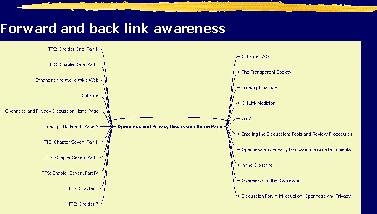 Fig. 1
Fig. 1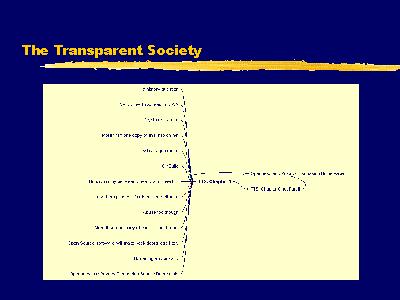 Fig. 2
Fig. 2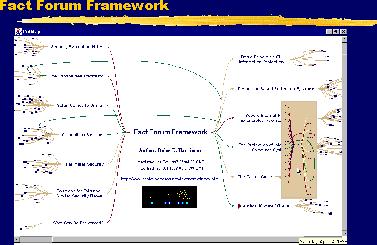 Fig. 3
Fig. 3